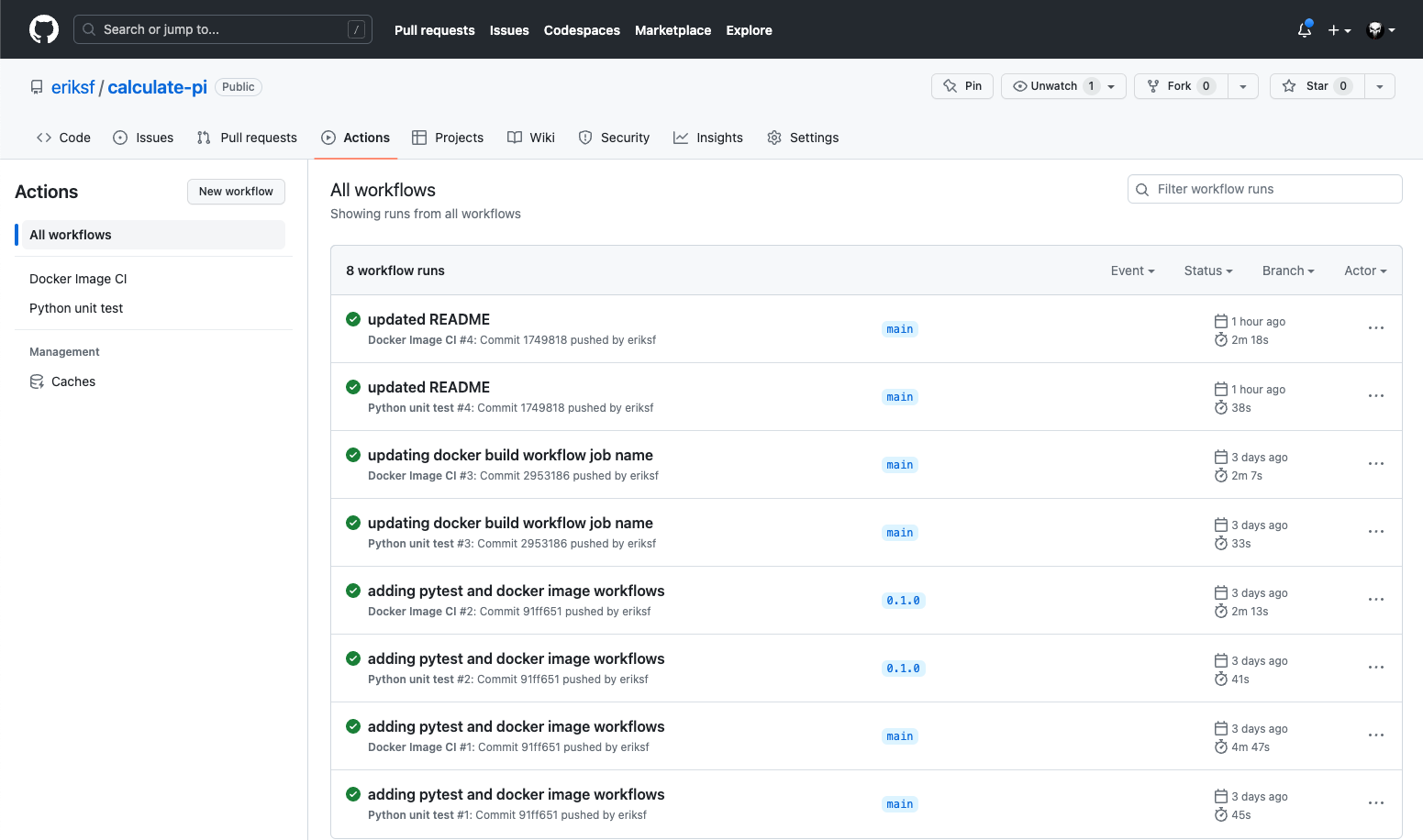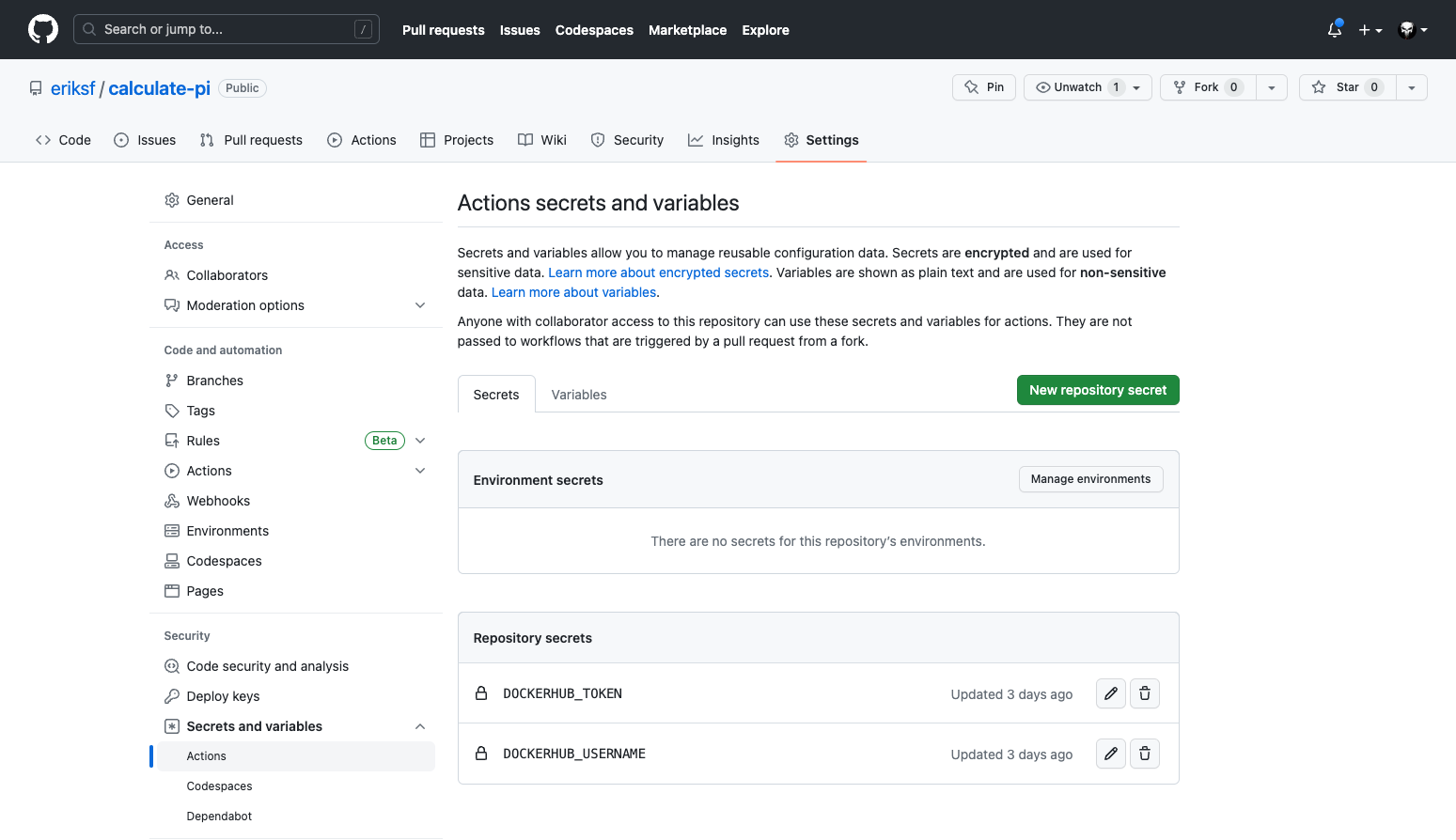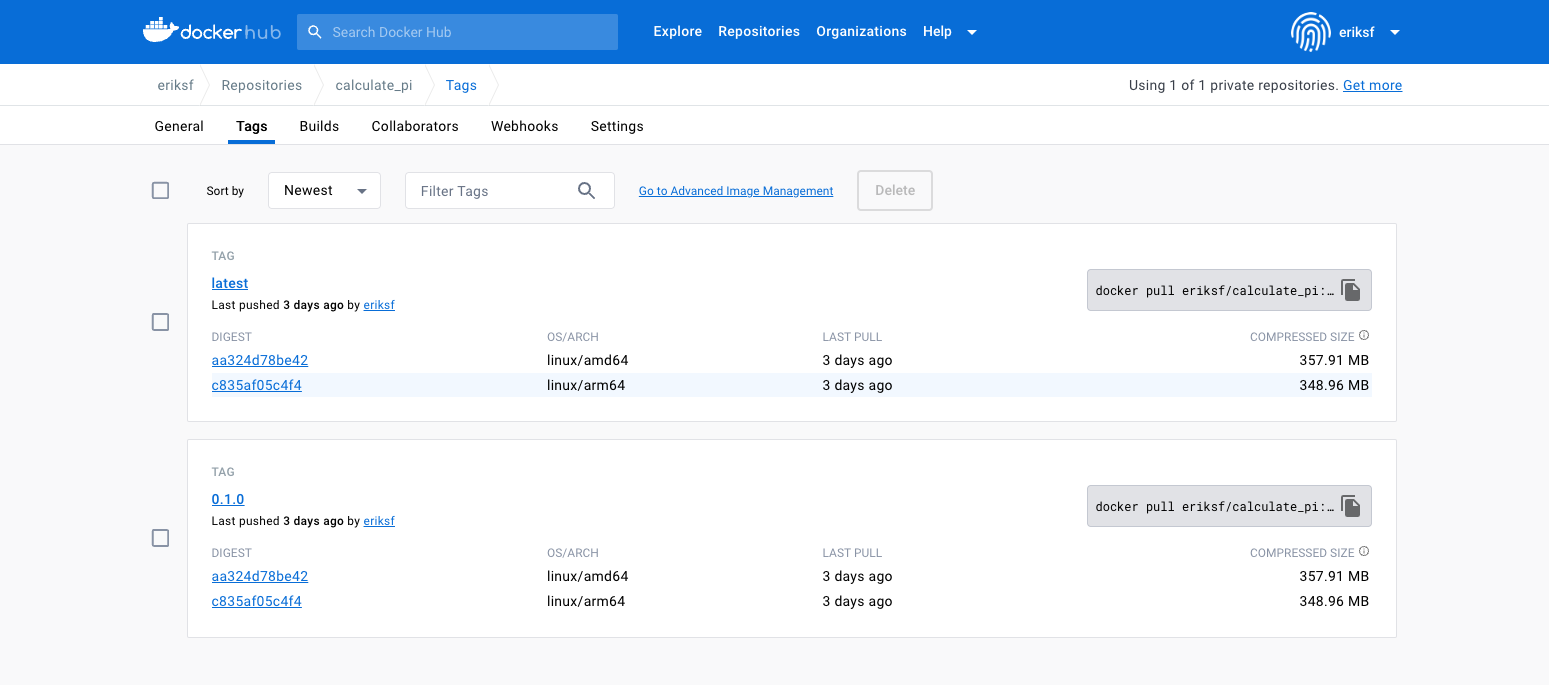Continuous Integration¶
In a multi-developer environment, typically no one person has complete knowledge of the entire system, and multiple changes can be happening at the same time. Even if the changes are made in different components, it is possible for something to break when they are integrated. The primary goal of Continuous Integration (CI) is to enable multiple developers to work on the same code base while ensuring the quality of the final product. After going through this module, students should be able to:
- Identify the importance of CI to a large software system
- Choose a CI service that meets the needs of their software system
- Perform a testing CI workflow with GitHub Actions
- Perform a docker build / docker push CI workflow with GitHub Actions
An Example CI Workflow¶
An “integration server” (or “build server”) is a dedicated server (or VM) that prepares software for release. The server automates common tasks, including:
- Building software binaries from source code (for compiled languages)
- Running tests
- Creating images, installers, or other artifacts
- Deploying/installing the software
We are ultimately aiming for the following “Continuous Integration” work flow or process; this mirrors the process used by a number of teams working on “large” software systems, both in academia and industry:
- Developers (i.e., you) check out code onto a machine where they will do their work. This could be a VM somewhere or their local laptop.
- They make changes to the code to add a feature or fix a bug.
- Once their work is done they add any additional tests as needed and then run all unit tests “locally” (i.e., on the same machine).
- Assuming the tests pass, the developer commits their changes and pushes to the origin (in this case, GitHub).
- A pre-established build server gets a message from the origin that a new commit was pushed.
- The build server:
- Checks out the latest version
- Executes any build steps to create the software
- Runs unit tests
- Starts an instance of the system
- Runs integration tests
- Deploys the software to a staging environment
If any one of the steps above fails, the process stops. In such a situation, the code defect should be addressed as soon as possible.
Popular Automated CI Services¶
Jenkins is one of the most popular free open-source CI services. It is server-based, and it requires a web server to operate on.
- Local application
- Completely free
- Deep workflow customization
- Intuitive web interface management
- Can be distributed across multiple machines / VMs
- Rich in features and plugins
- Easy installation thanks to the pre-installed OS X, Unix and Windows packages
- A well-established product with an excellent reputation
TravisCI is another CI service with limited features in the free tier, and a comprehensive paid tier. It is a cloud-hosted service, so there is no need for you to host your own server.
- Quick setup
- Live build views
- Pull request support
- Multiple languages and platforms support
- Pre-installed database services
- Auto deployments on passing builds
- Parallel testing (paid tier)
- Scaling capacity on demand (paid tier)
- Clean VMs for every build
- Mac, Linux, and iOS support
- Connect with Github, Bitbucket and more
GitHub Actions is a relatively new CI service used to automate, customize, and execute software development workflows right in your GitHub repository.
- One interface for both your source code repositories and your CI/CD pipelines
- Catalog of available Actions you can utilize without reinventing the wheel
- Hosted services are subject to usage limits, although the free-tier limits are fairly generous (for now)
- Simple YAML descriptions of workflows, many templates and examples available
- It is a newer platform, so not as many features as some of the others, but it is quickly gaining steam
What Will We Do With CI?¶
Two obvious and useful forms of CI we can incorporate into the development of our projects with GitHub Actions include:
- Automatically run our tests (with pytest) each time new code is pushed to GitHub
- Automatically build a Docker image and push it to Docker Hub each time our code is tagged with a new release
Testing with GitHub Actions¶
Note
Rather than clone my calculate-pi repository at https://github.com/eriksf/calculate-pi, it’s better to fork it and clone your own repository.
To set up GitHub Actions in an existing repository, clone the calculate-pi repository as follows:
$ git clone git@github.com:eriksf/calculate-pi.git
$ cd calculate-pi
$ mkdir -p .github/workflows/
Within that folder we will put YAML files describing when, how, and what workflows
should be triggered. For instance, create a new YAML file (.github/workflows/pytest.yml)
to perform our testing with the following contents:
name: Python unit test
on:
push:
workflow_dispatch:
jobs:
test:
runs-on: ubuntu-latest
steps:
- uses: actions/checkout@v3
- name: Set up Python 3.9
uses: actions/setup-python@v4
with:
python-version: 3.9
- name: Install Poetry
uses: snok/install-poetry@v1
with:
virtualenvs-in-project: false
virtualenvs-path: ~/.virtualenvs
- name: Cache Poetry virtualenv
uses: actions/cache@v3
id: cache
with:
path: ~/.virtualenvs
key: poetry-${{ hashFiles('**/poetry.lock') }}
restore-keys: |
poetry-${{ hashFiles('**/poetry.lock') }}
- name: Install Dependencies
run: poetry install
if: steps.cache.outputs.cache-hit != 'true'
- name: Test with pytest
run: poetry run pytest --cov=calculate_pi
The workflow above runs our tests, and it is triggered on every push
(on: [push]). This particular workflow will run in an ubuntu-latest VM,
and it has 6 total steps.
Some steps contain a uses keyword, which utilizes a pre-canned action from the
catalog of GitHub Actions. For example, the pre-canned actions might be used to
clone your whole repository or install Python3. The other steps contain a run
keyword which are the commands to run on the VM. In the above example, commands are
run to checkout the repository, install python 3.9, install poetry, cache the virtualenv,
install dependencies, and run pytest.
Trigger the Integration¶
To trigger this integration, simply edit some source code, commit the changes, and push to GitHub.
$ git add *
$ git commit -m "made some changes"
$ git push
Then navigate to the repo on GitHub and click the ‘Actions’ tab to watch the progress of the Action. You can click on your saved workflows to narrow the view, or click on a specific instance of a workflow (a “run”) to see the logs.
By looking through the history of recent workflow runs, you can see that each is assigned to a specific commit and commit message. That way, you know who to credit or blame for successful or errant runs.
Docker Hub Integration with GitHub Actions¶
Rather than commit to GitHub AND push to Docker Hub each time you want to release a new version of code, you can set up an integration between the two services that automates it. The key benefit is you only have to commit to one place (GitHub), and you can be sure the image on Docker Hub will always be in sync.
We have also modified the Dockerfile from the containers module in our new poetry-based calculate-pi python package to look like the following:
FROM python:3.9.17-bookworm as poetry
ENV POETRY_VERSION = "1.5.1"
RUN pip install "poetry==${POETRY_VERSION}"
WORKDIR /calculate_pi
COPY pyproject.toml poetry.lock ./
RUN poetry export -f requirements.txt --output requirements.txt --without-hashes
COPY README.md \
/calculate_pi/
COPY calculate_pi /calculate_pi/calculate_pi/
RUN poetry build
FROM python:3.9.17-bookworm
LABEL maintainer="Erik Ferlanti <eferlanti@tacc.utexas.edu>"
# Update OS
RUN apt-get update && apt-get install -y \
vim-tiny \
&& rm -rf /var/lib/apt/lists/* /tmp/* /var/tmp/*
# Configure Python/Pip
ENV PYTHONUNBUFFERED=1 \
PYTHONDONTWRITEBYTECODE=1 \
PYTHONFAULTHANDLER=1 \
PIP_NO_CACHE_DIR=off \
PIP_DISABLE_PIP_VERSION_CHECK=on \
PIP_DEFAULT_TIMEOUT=100
WORKDIR /calculate_pi
COPY --from=poetry /calculate_pi/requirements.txt .
RUN pip install -r requirements.txt
COPY --from=poetry /calculate_pi/dist/*.whl ./
RUN pip install *.whl
COPY README.md \
/calculate_pi/
CMD [ "calculate-pi", "--help" ]
Consider the following docker build workflow, located in .github/workflows/docker-image.yml:
name: Docker Image CI
on:
push:
branches: [ "main" ]
tags: [ "*.*.*" ]
pull_request:
branches: [ "main" ]
jobs:
build-calculate-pi:
runs-on: ubuntu-latest
steps:
- name: Checkout repository
uses: actions/checkout@v3
- name: Set up QEMU
uses: docker/setup-qemu-action@v2
- name: Set up Docker Buildx
id: buildx
uses: docker/setup-buildx-action@v2
- name: Cache Docker layers
uses: actions/cache@v3
with:
path: /tmp/.buildx-cache
key: ${{ runner.os }}-buildx-${{ github.sha }}
restore-keys: |
${{ runner.os }}-buildx-
- name: Docker metadata
id: meta
uses: docker/metadata-action@v4
with:
images: eriksf/calculate_pi
flavor: latest=true
tags: |
type=ref, event=branch
type=ref, event=pr
type=semver, pattern={{version}}
- name: Login to DockerHub
if: github.ref_type == 'tag'
uses: docker/login-action@v2
with:
username: ${{ secrets.DOCKERHUB_USERNAME }}
password: ${{ secrets.DOCKERHUB_TOKEN }}
- name: Build and push image
uses: docker/build-push-action@v4
with:
context: .
platforms: linux/amd64,linux/arm64
push: ${{ github.ref_type == 'tag' }}
tags: ${{ steps.meta.outputs.tags }}
labels: ${{ steps.meta.outputs.labels }}
cache-from: type=local,src=/tmp/.buildx-cache
cache-to: type=local,dest=/tmp/.buildx-cache-new,mode=max
- name: Move cache
run: |
rm -rf /tmp/.buildx-cache
mv /tmp/.buildx-cache-new /tmp/.buildx-cache
This workflow is triggered on pushes or pull_requests to the main branch or when a new tag is pushed
(tag: - '*.*.*'). As in the previous action, this one checks out the code. Then, it uses a couple of different
actions to set up QEMU (for multi-architecture builds), docker buildx, caching of the build layers,
and docker metadata to setup the repo name and version. It will attempt to use the docker/login-action
to log in to Docker Hub on the command line only if the workflow is run based on a tag. The username and token
can be set by navigating to Settings => Secrets and variables => Actions => New Repository Secret within the project repository.
Finally, this workflow will build the image for both the linux/amd64 and linux/arm64 platforms using
the build cache from previous runs if it exists (and hasn’t changed). It will only push the image to docker Hub
if the workflow is run based on a tag. This uses the docker/build-push-action from the GitHub Actions catalog.
Tip
Don’t re-invent the wheel when performing GitHub Actions. There is likely an existing action that already does what you’re trying to do.
Trigger the Integration¶
To trigger the build in a real-world scenario, make some changes to your source
code, push your modified code to GitHub and tag the release as X.Y.Z (whatever
new tag is appropriate) to trigger another automated build:
$ git add *
$ git commit -m "made some changes"
$ git push
$ git tag -a 0.1.0 -m "release version 0.1.0"
$ git push origin 0.1.0
By default, the git push command does not transfer tags, so we are explicitly telling git to push the tag we created (0.1.0) to the remote (origin).
Now, check the online GitHub repo to make sure your change / tag is there, and check the Docker Hub repo to see if your new tag has been pushed.